INSTALLATION & REQUIREMENTS
INSTALL
Unzip the package and drop the resulting folder wherever you want. Blinksonic° COLLIDZ° ensemble can be open directly by double-clicking on the file in your browser.
If you use a DAW (Ableton, Logic, etc..) you need to open the ensemble from Reaktor VST or AudioUnit plugin.
There are different methods to do so. Refer to the "Application reference" in the Help section of Reaktor. It explains how to manage directories/folders. But the most direct way would be this one :
- in the browser on the left, click the « FILES » tab
- then you can explore on your disk, following the folder which contains your ensembles.
Note : In any case, when Reaktor is open, you can drag and drop the ensemble from your folder inside Reaktor.
For NI MASCHINE and KOMPLETE install, follow the two links below. Both pages explain how to integrate your Reaktor ensembles and where to copy your files :
REQUIREMENTS
– a MAC or a PC with a FULL version of Reaktor 6.4.3
– A screen resolution with a minimum of 1920 x 1200 megapixels for a full display on the screen. COLLIDZ° panel dimension is 1660×1115 megapixel.
– Intel Core i7 equivalent must be enough with 16 GB of Ram. To give an idea this ensemble has been created on a 2,7 GHz Intel Core i7.
– CPU usage : Around 34% and 39% with a 2,7 GHz Intel Core i7, 16G Ram, and Reaktor 6 stand-alone. A maximum of 42% have been measured with all the effects enabled. (test made with a Macbook Pro 2013 version)
– An internet connection to download the files and potential updates.
– Size : 329 Mo