AUDIO INPUT
Towards the end of the development of COLLIDZ°, I felt while playing with it that it was possible to add that little something extra to exploit the instrument and its ensemble device in an improvised live context, but also to extend its generative character.
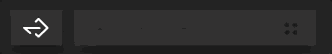
There are therefore 2 additional modules, which make it possible to exploit the incoming audio source, subject to two very distinct criteria :
- INTAKE which lets you use the instrument signal from the audio input, loop it in real-time, and send it to the 4 effect modules.
- SENSOR which has an audio peak detector and converts the external audio input signal into a midi gate message.
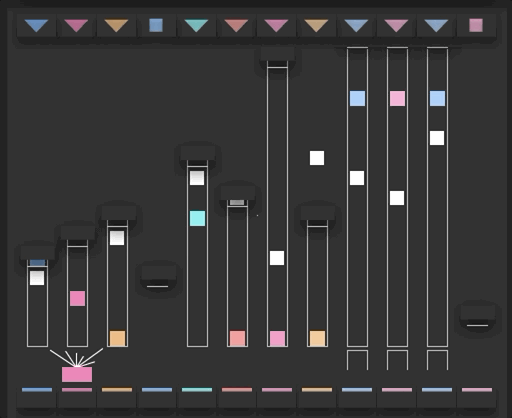
Note: In order to use these two modules, it is essential to configure your audio interface in the "File"/"Audio & Midi Settings" menu of REAKTOR 6 and to activate the "input" sources 1 and 2.
In a DAW context, you need to open the Reaktor FX device plugin. It won't work with the instrument device plugin. (Same for VST and AudiUnit)
INTAKE - External Input Looper

Here is the parameter's list of the INTAKE module:
- ENABLE: Mute or Unmute the incoming audio signal.
- MONO/STEREO: When switched to MONO, the 2 input signals are merged. Set to STEREO by default.
- INPUT VOLUME: Set the level of the input.
- LOOP LEVEL: Crossfades the signals between the audio input and the looper. Works as a dry/wet, if we consider the looper as an effect.
- LOOP LENGTH: When ENABLE button is on, the looper is starting to listen and record the input in the background.
SENSOR - Audio to Gate Converter
SENSOR uses incoming audio signals, through a peak detector, to convert them into GATE messages.
Each Midi GATE event is routed to 1 to 12 midi tracks and it also automatically generates a random midi note each time a gate signal is received.
This device is interesting when, for instance, the gates events are generated by probing the atmosphere captured by a microphone or by launching sequences of random notes through "Human Beatbox" type techniques. It's a sensor.. and there are probably other possible applications to imagine.
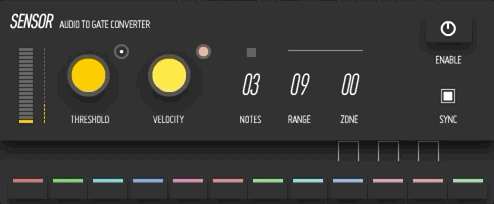
Here is the list of the parameters :
- ENABLE : activates the module
- THRESHOLD : defines the amplitude threshold of the audio input which will be processed by the peak detector.
- VELOCITY : applies a velocity range for the resulting GATE messages.
- NOTES : sets the number of simultaneous notes (randomly dispatched on the available midi tracks) that will be triggered (between 1 and 4). This function allows the launching of unpredictable chords.
- RANGE : Defines the number of tracks assigned to the reception of incoming note messages, on a range of 12 midi tracks.
- ZONE : defines by area, the midi tracks which will receive the incoming midi signals, according to the RANGE value.
- SYNC : When enabled, all the incoming GATE events will be synced to BPM.